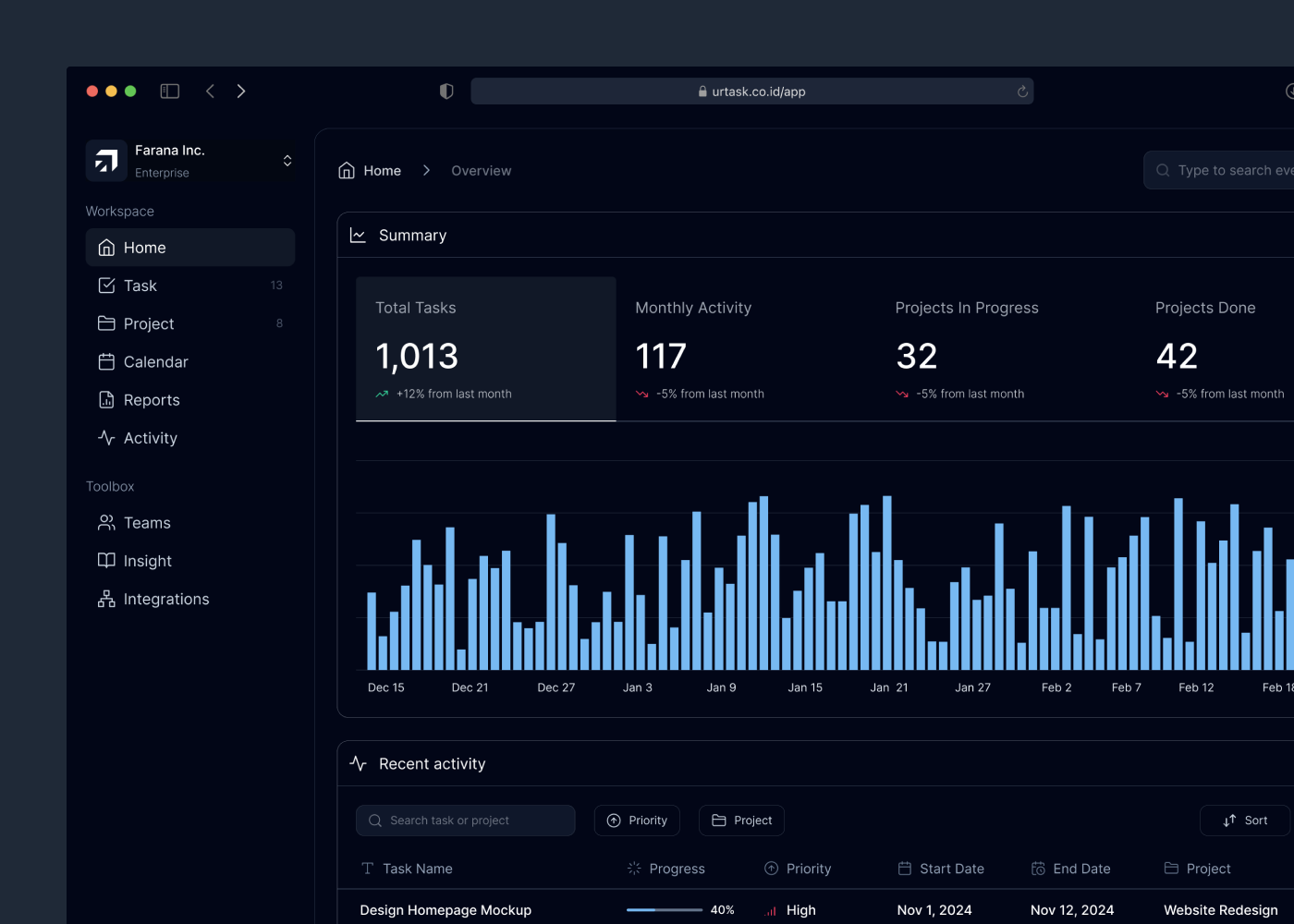How a Dashboard Simplifies Key Data Insights and Activity Tracking
I tried to design this home or dashboard page to summarize a lot of data while still being easy to understand. The goal of a dashboard is to give a quick overview of key data before diving deeper into other pages.
I also focused only on the most important information so that users don’t have to process too much, making their experience more efficient when visiting the main page. The presentation of numbers, charts, and tables is organized to make it easier for users to scan the information quickly.
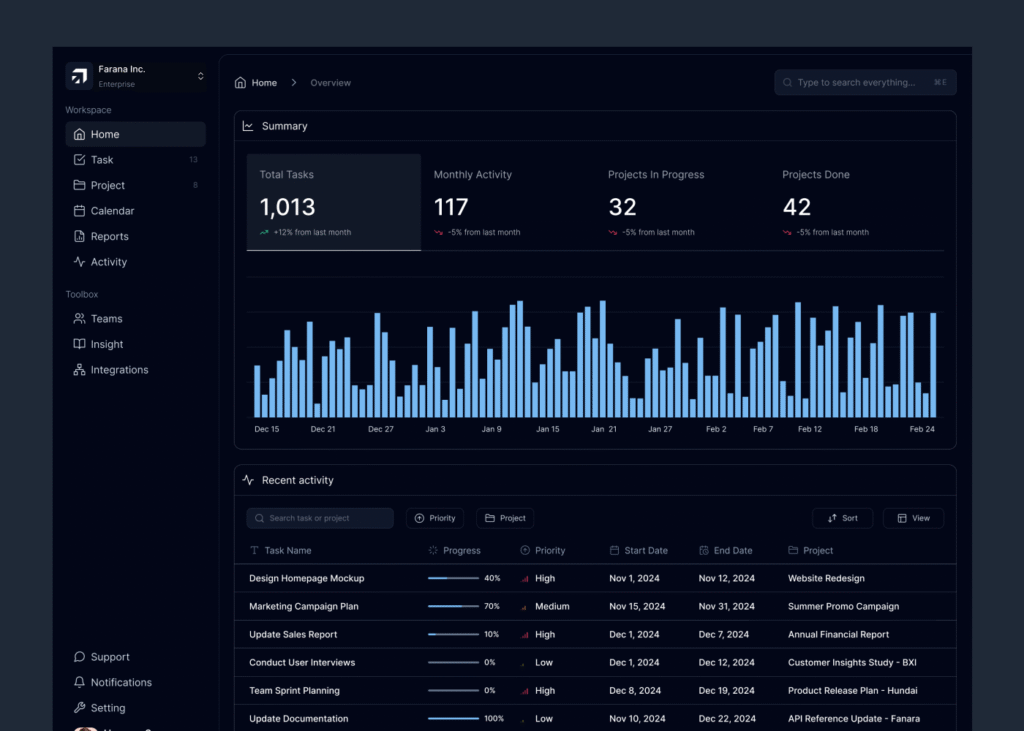
Designing an Intuitive Calendar for Effortless Scheduling and Productivity
The calendar page is also a crucial aspect of a task management platform. Its design needs to be simple but the functionality is important also. I aimed to create a clean and straightforward calendar layout which is easy to understand, even for those who aren’t very familiar.
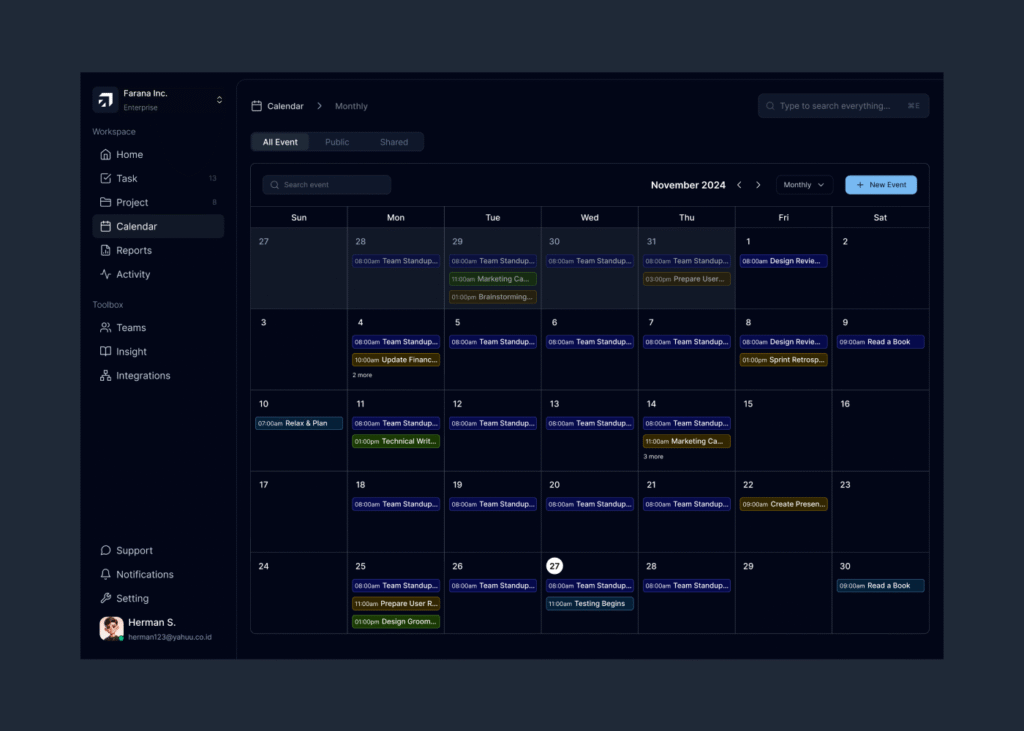
Track and Review The Activities Easily
The activity tracking system allows users to easily view their work before. With a structured activity table, users can quickly review changes, progress, and contributions. This feature ensures transparency and helps keep tasks under control. The informative table layout makes the review process simpler, enabling users to evaluate task efficiency and identify areas for improvement in real-time.
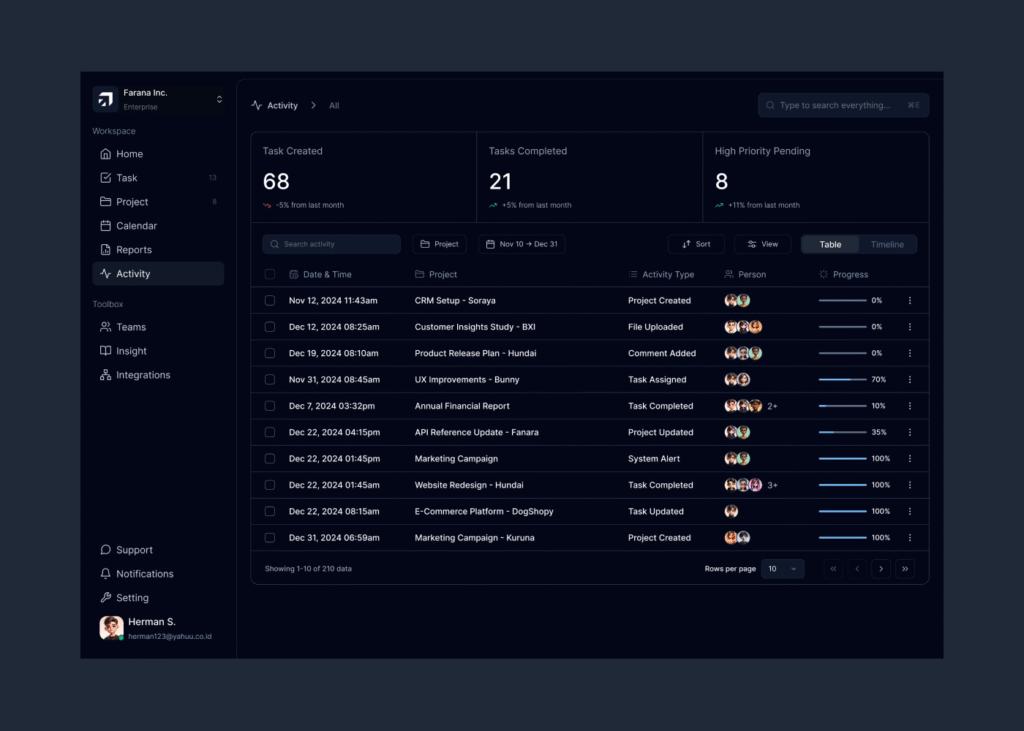
Creating a Versatile Task Board for Better Workflow and Organization
The task page, with multiple ‘View’ options, provides users the freedom to choose their preferred layout. The example below shows the Task page with the Kanban or Board view option. Designed to meet various needs, it helps users better visualize their tasks. From tasks that need to be completed to those already finished, each stage is clearly mapped. This flexibility allows users to manage their work more efficiently.
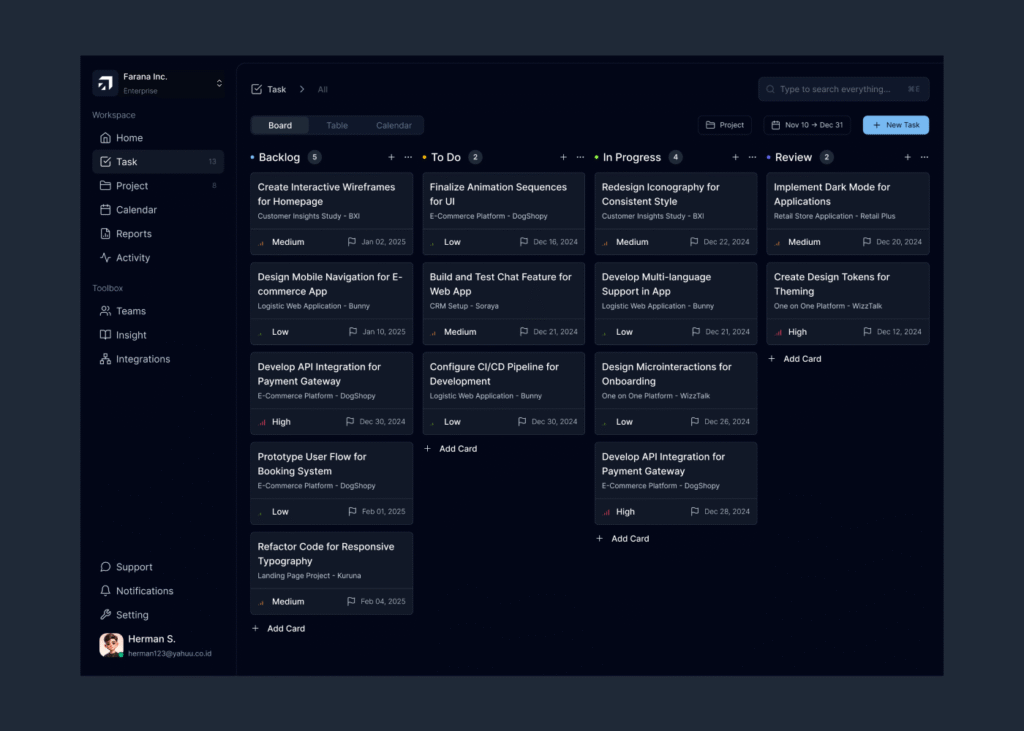
Conclusion
The task management platform I designed aims to simplify complex workflows and enhance productivity for users at all levels. From the dashboard that provides quick, essential insights at a glance, to the clean and intuitive calendar that helps users stay organized, every element has been crafted with clarity and usability in mind. The activity tracking system ensures transparency and empowers users to monitor progress and make real-time improvements, while the task page offers flexible views like Kanban boards to suit diverse needs and foster better workflow visualization.
These design choices work together to create an efficient and friendly for users. By focusing on functionality and simplicity, this platform not only helps users stay on top of their tasks but also supports collaboration and informed decision-making. It’s all about delivering a seamless experience that makes task management as smooth and stress-free as possible.
Thank you for reading this article 🔥🤩